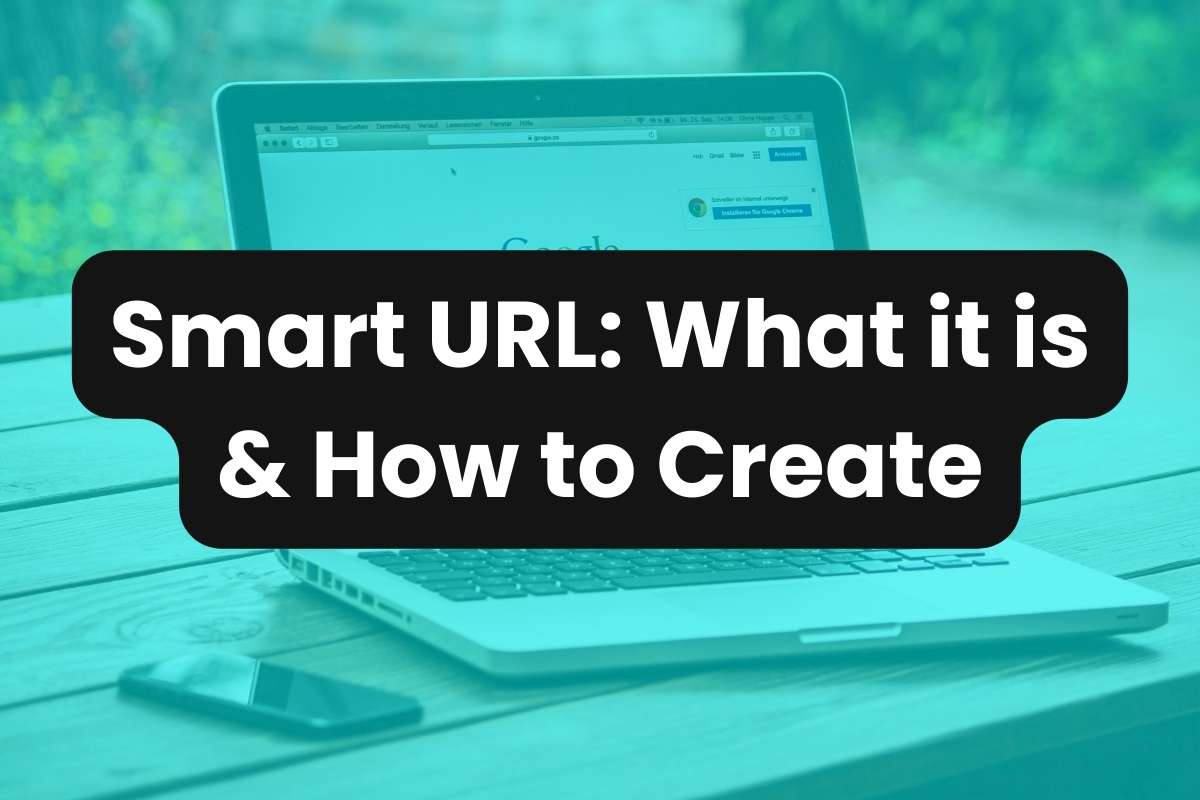Smart URLs offer a versatile solution to this challenge, providing users with dynamic, customizable links that adapt to various marketing needs. This article explores the concept of smart URLs, their key features, and a step-by-step guide on how to create them with Sniply.
What is a Smart URL?
A smart URL, also known as an intelligent or dynamic URL, is a web link that redirects users to different destinations based on predefined conditions or user attributes.
Unlike traditional static URLs that point to a single destination, smart URLs can dynamically route users to specific landing pages, content variations, or target audiences based on who is navigating to the link.
How Do Smart URLs Work?
Smart URLs rely on certain conditions to be met in order to redirect users to a particular destination. Here are the most common features of smart links:
- Geo Targeting
- Language Targeting
- Device Targeting
- Referral Targeting
Benefits of Using Smart URLs
Brands, businesses, and individuals can all benefit from using smart links in their workflows. Here are some top benefits of using smart links:
Custom Branding
Smart URLs allow for customization of destination URLs, enabling marketers to create branded links with custom slugs.
Tracking and Analytics
Smart URL platforms often include robust tracking and analytics features, providing insights into link performance, user engagement, and conversion metrics.
Dynamic Routing
Smart URLs leverage link rotators to direct users to different destinations dynamically, optimizing conversions and user interactions.
Personalization
Smart URLs can provide businesses with an opportunity to provide personalized services to customers using location, language, or device targeting conditions.
How to Create a Smart URL
Creating a smart URL involves several steps, typically utilizing a smart URL management platform or service:
- Open your Sniply dashboard and paste your URL into the link tool.
- Click the settings icon, then click ‘Customize‘.
- Add your desired conditions, such as geotargeting, device targeting, or campaign-specific parameters.
- If you have multiple URLs, use the A/B testing feature to enter each one and adjust the splits.
- Click ‘Shorten‘ to generate your smart URL.
Create Smart URLs with Sniply
Sniply makes it super easy to create smart links for any purpose. Embrace the versatility of smart URLs to stay ahead in the competitive digital landscape and deliver personalized experiences to your audience.