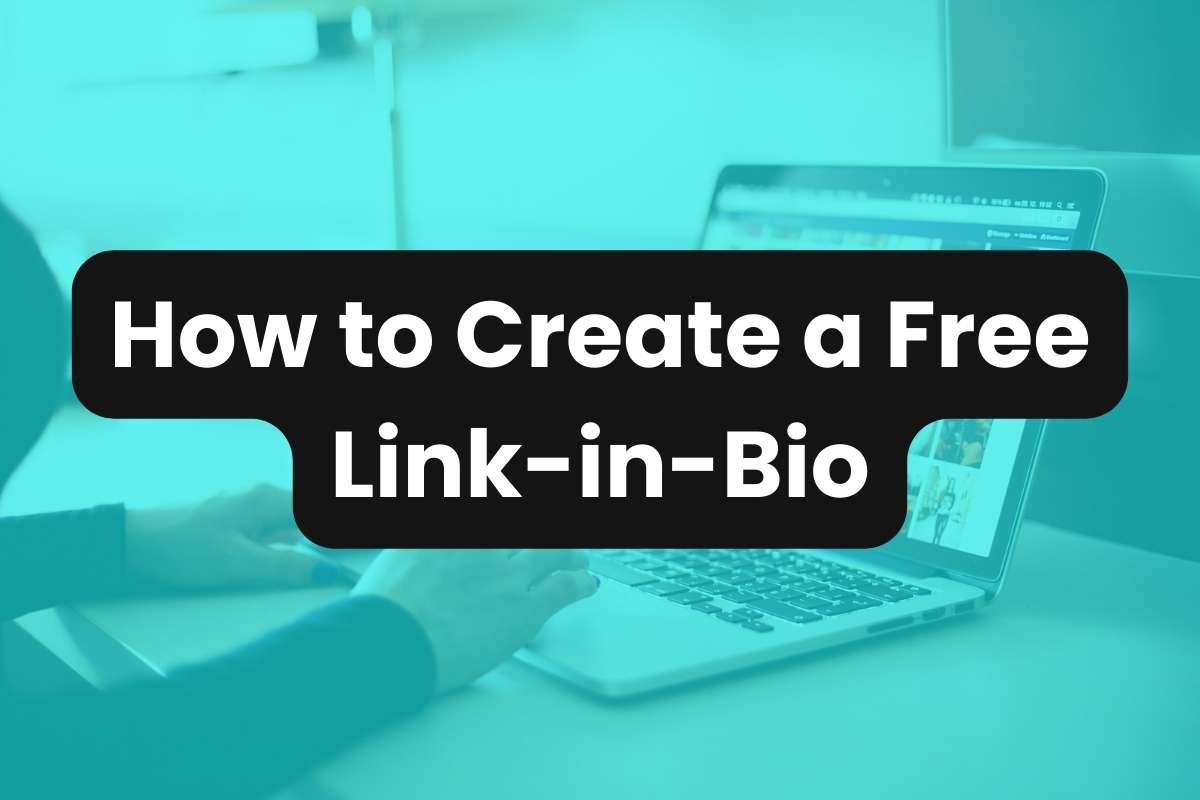If you’ve been on social media anytime in the last decade, you’ve likely seen or heard the term “link in bio.” In this guide, we’ll break down what a link-in-bio is, how it works, what it does, and how to create one for free.
What is a Link in Bio?
A link-in-bio, otherwise known as a bio link, is a clickable short URL found in the biography or about section of a person’s or company’s social media profile.
This singular link often leads to a landing page where multiple other links are aggregated, allowing for streamlined navigation to various content hosted elsewhere.
It’s a crucial digital marketing tool that connects followers to a curated collection of resources, products, or services, essentially acting as a gateway to a brand’s online presence.
How Do Bio Links Work?
Bio links work simply by consolidating multiple URLs into one compact link in order to fit into a social media bio.
When someone clicks on this link, they are directed to a custom landing page that displays a selection of links to additional content, such as articles, blog posts, merchandise stores, other social media profiles, or any online resources a brand or creator wants to promote.
This method simplifies the user experience by providing access to various content from a single point, thereby enhancing engagement and increasing traffic to targeted webpages.
Where Can I Use a Link in Bio?
A link in bio can be effectively used on almost any social media platform that allows for a bio section, including Instagram, TikTok, Facebook, Tumblr, and Substack.
Each of these platforms offers a space in user profiles where URLs can be placed, making them ideal for hosting a link in bio.
This link becomes a powerful tool to bridge the gap between social media content and other forms of online presence like official websites, blogs, or e-commerce platforms.
Link in Bio Features
Sniply’s link-in-bio tool offer a range of features designed to maximize online engagement and analytics. These include:
- Customizable Layouts: Users can design their landing page to match their brand’s aesthetics.
- Analytics: Traffic insights, such as click-through rates, visitor demographics, and behaviors.
- Integrations: Ability to incorporate forms, email sign-ups, and social media feeds directly into the landing page.
- Mobile Optimization: Ensures that links are accessible and attractive on all devices.
How to Create a Link in Bio for Free
Create a free link-in-bio page with Sniply by following these simple steps:
- Sign up for a free Sniply membership.
- In your Sniply dashboard, click ‘Bio Pages‘ then click ‘Create Bio‘.
- Enter a title, domain name, and link slug, then click ‘Create‘.
- In the Content tab, click ‘Add Link or Content‘ to add content, widgets, and integrations.
- In the Social Links tab, add links to your social media profiles.
- In the Appearance tab, customize and design your link-in-bio.
- In the Settings tab, update your SEO and content settings.
- (Optional) Upgrade your account for additional features, like using a custom domain name.
And that’s it! Now you can post your new bio link to your social media profiles and anywhere else you want to share your page.