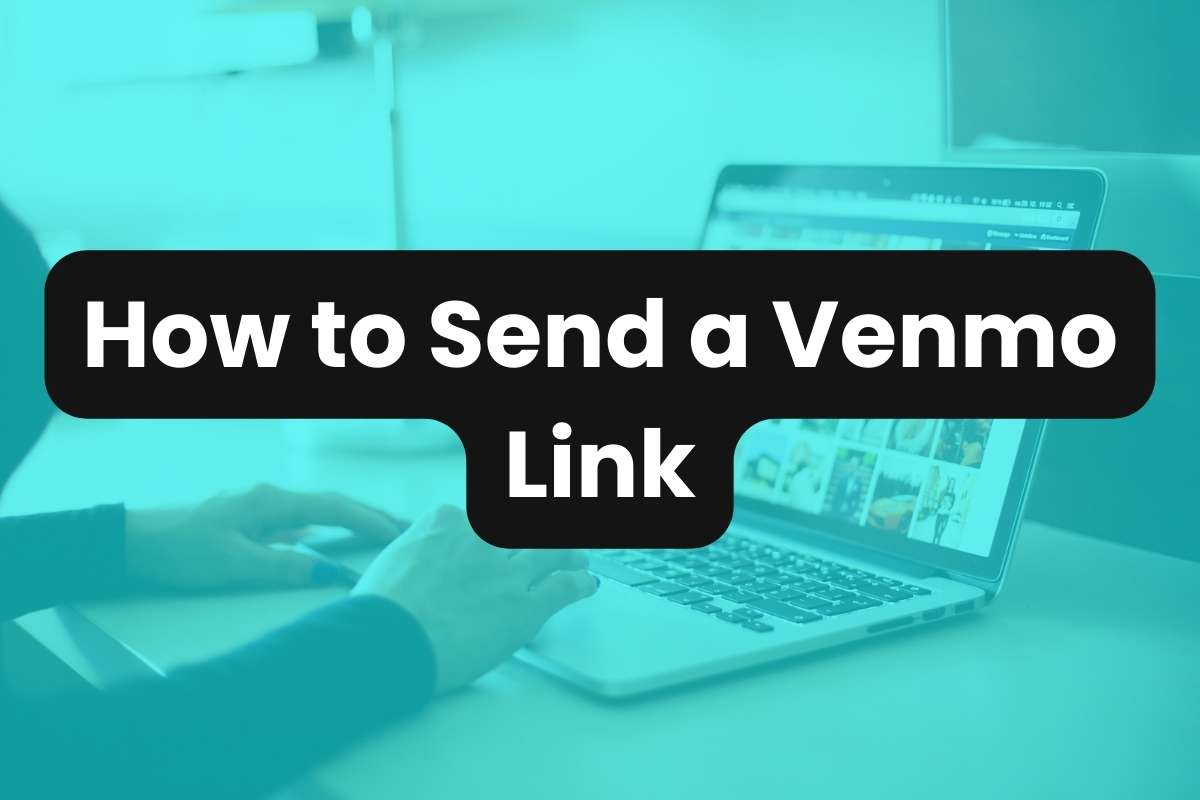Venmo has revolutionized the way we handle peer-to-peer transactions, making it incredibly easy to send and receive money. One of its useful features is the ability to create and share Venmo links. This article explains what a Venmo link is, the different types available, and provides a step-by-step guide on how to send one.
What is a Venmo Link?
A Venmo link, often referred to as a Venmo payment URL, is a personalized link associated with a Venmo account that allows for quick payments or requests between users.
By simply clicking on a Venmo link, users are directed to a payment page where they can either send or request money from the linked account.
This feature simplifies transactions, making them fast and hassle-free.
Types of Venmo Links
There are primarily two types of Venmo links:
- Payment Links: Direct users to a payment page where they can send money to the link owner. Ideal for businesses or individuals who frequently receive payments.
- Request Links: Allow the link owner to request a specific amount from anyone who clicks the link. Useful for situations where a set amount needs to be collected from multiple people, like splitting a dinner bill or collecting contributions for a group gift.
- Profile Links:
How to Send a Venmo Link
Here’s how to find and share your Venmo link:
- Open the Venmo app on your smartphone.
- Go to the “Me” tab by tapping your profile picture or initials.
- Your unique Venmo link will be displayed under your profile picture. It usually follows this format:
venmo.com/u/YourUsername. - Select the one of the sharing types and copy the URL to your clipboard.
- (Optional) Paste the URL into our free link shortener to create a custom link.
Summary
Venmo links streamline the process of sending and requesting money, providing a convenient solution for both personal and professional transactions.
By utilizing these links, you can ensure that payments are made swiftly and securely, enhancing the overall efficiency of financial interactions.