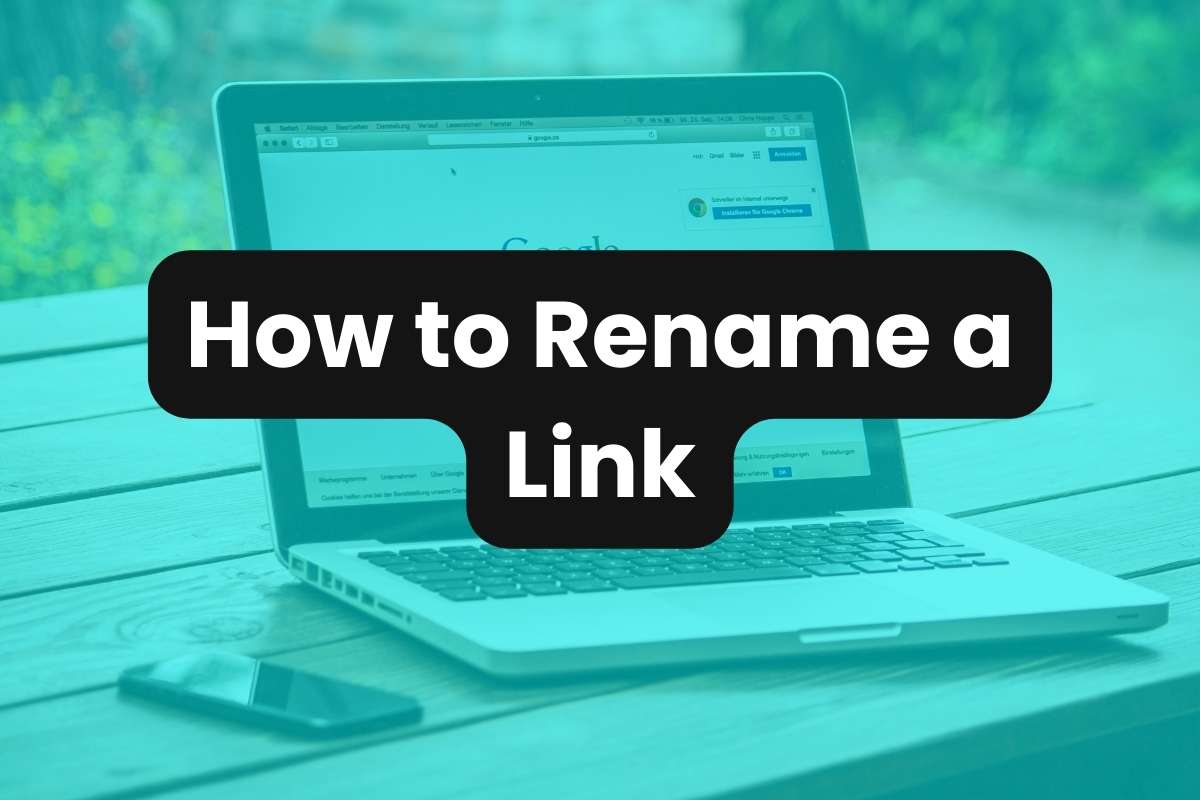Whether you’re a content creator, marketer, or website owner, knowing how to rename a link effectively can make a significant difference in your online presence. In this guide, we’ll look into the process of changing the name of a link, no matter where it’s shared.
How to Rename a Link in HTML
Hyperlinks get their naming conventions from how the HTML code, specifically an href tag, is written. If you’re sharing a link on a platform that enables HTML, such as a CMS editor, you can rename the link by following these steps:
- Copy the link URL that you wish to rename.
- Type out this HTML code where you want to post the link:
<a href="your.link">Link Name</a>. - Paste your URL between the quote marks where it says
your.link. - Rename the link by changing
Link Nameto your desired name.
How to Rename a Link in Gmail
- Copy the link URL that you wish to rename to your clipboard.
- In the message field of your email, type the name you want to use for your link.
- Highlight the text with your cursor, then click the ‘Insert Link‘ icon in the toolbar.
- Paste your link into the ‘To what URL should this link go?‘ field, then click ‘Save‘.
How to Rename a Link in Outlook
- Copy the link URL that you wish to rename to your clipboard.
- In the message field of your email, type the name you want to use for your link.
- Highlight the text with your cursor, then click the ‘Insert a hyperlink‘ icon in the toolbar.
- Paste your link into the ‘Web address (URL)‘ field, then click ‘Save‘.
How to Rename a Link with Short URLs
Not all platforms will allow you to name or rename a link. Sniply offers a convenient solution for adding custom names to URLs. Renaming the slug of a short URL involves customizing the end portion of the link to make it more descriptive and memorable.
- In your Sniply dashboard, click “Links” on the left side menu.
- Click the three dots icon next to the link you want to rename, then click ‘Edit‘.
- In the link settings under ‘Custom,’ rename the link with your desired slug keyword.
By optimizing short URL slugs on Sniply, you can enhance brand visibility, link management, improve click-through rates, and ensure a consistent user experience across all digital touchpoints.