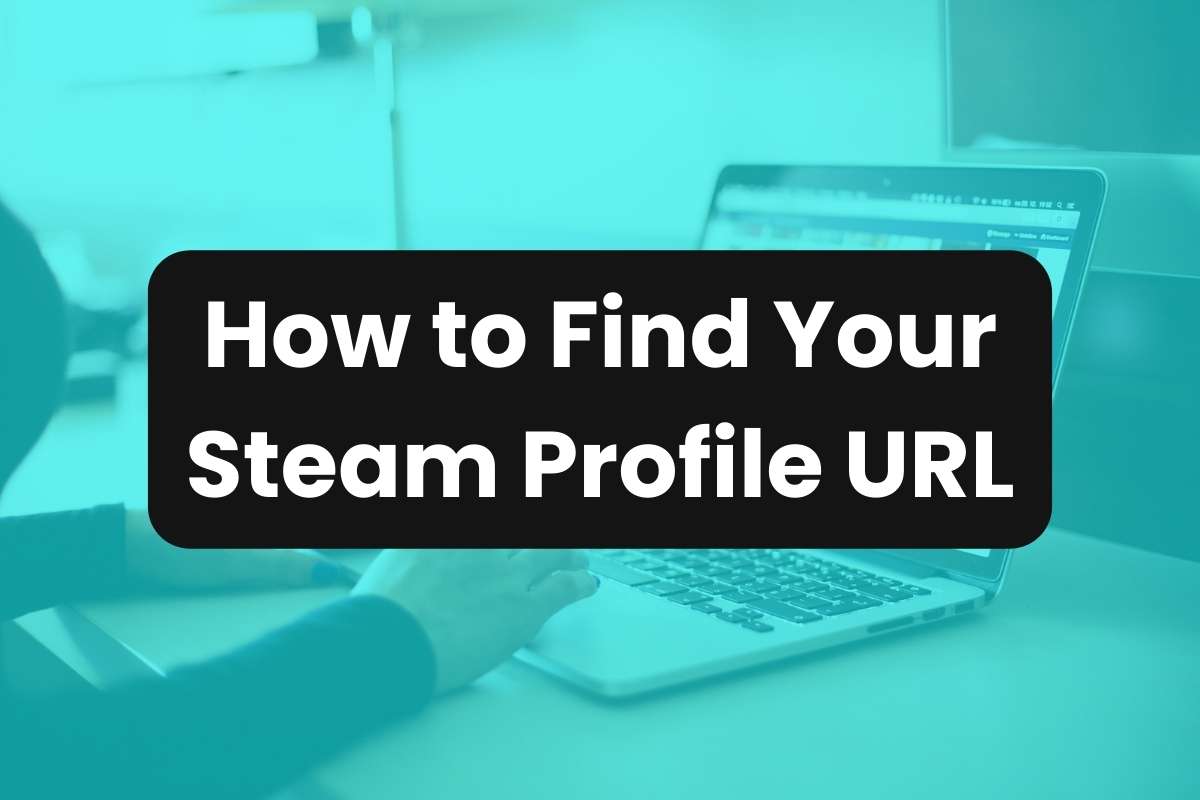Whether you’re linking your profile for gaming groups, forums, or social media, understanding what your Steam profile URL is and how to find it is essential. This guide will provide a clear path to locating and using your Steam profile URL.
What is My Steam Profile URL?
Your Steam profile URL is a direct link to your personal Steam profile page.
This URL can be shared with others, allowing them to view your profile, which can include your game library, friend list, achievements, and more, depending on your privacy settings.
The profile URL is unique to your account and can be customized to make it easier to remember and share.
How to Find Your Steam Profile URL
Finding your Steam profile URL is a straightforward process. Follow these steps to locate and copy your URL for sharing:
- Launch the Steam application on your computer or visit the Steam website and log into your account.
- Click on your username at the top of the Steam interface to go to your profile page.
- Locate your URL using one of the following methods:
- Default URL: Initially, your profile URL will be a string of numbers that represents your Steam ID. You can find this URL in the address bar when you view your profile.
- Custom URL: Steam allows you to customize your profile URL for easier sharing. To set or find this, on your profile page, click on “Edit Profile” under your profile name. Scroll to “Custom URL” and you will see the option to create a custom URL or view your current custom URL if you have already set it up.
- (Optional) Paste your URL into our free URL shortener to create your own custom short link.