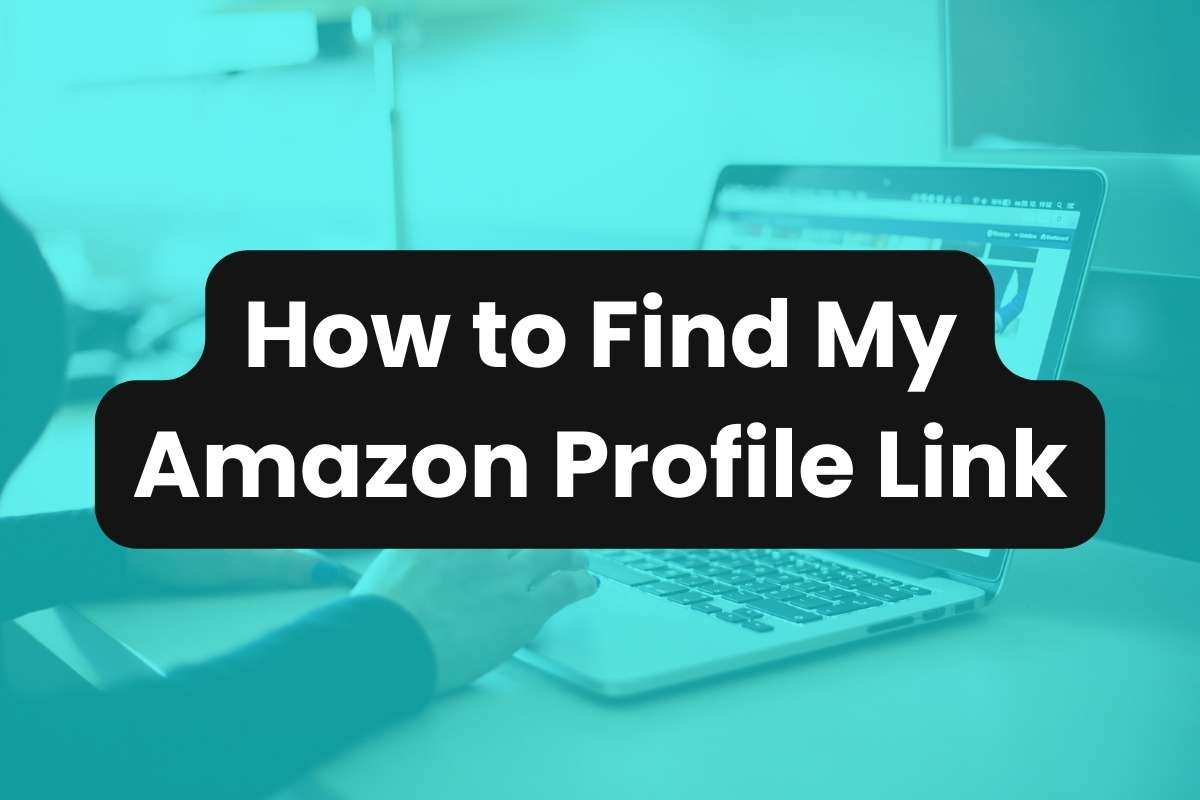Navigating Amazon’s extensive platform can be daunting, but knowing how to locate and utilize your Amazon profile link can help get more reviews or share product lists. This guide will explain what an Amazon profile link is, how to find it on different devices, the safety of sharing it, and methods for sharing the link.
What is My Amazon Profile Link?
Your Amazon profile link is a URL that directs others to your public Amazon profile.
This profile displays your bio, the reviews you’ve written, wish lists, and other public interactions on the Amazon platform.
It’s a way to share your product recommendations and reviews with friends or a broader audience.
How to Find My Amazon Profile Link in Browser
- Log in to Amazon: Open your web browser, go to Amazon’s website, and log in with your credentials.
- Go to Your Account: Navigate to the “Accounts & Lists” section at the top right corner of the homepage.
- Access Your Profile: Click on “Your Account” from the dropdown menu, then select “Profile” under the “Ordering and shopping preferences” section.
- Copy Your Profile Link: Your Amazon profile page will have a URL in the browser’s address bar that can be copied. This is your Amazon profile link.
- Customize Your Link: Paste your URL into our Amazon link shortener to customize the link.
How to Find My Amazon Profile Link in App
- Open the App: Launch the Amazon app on your mobile device.
- Go to Your Account: Tap on the menu (usually represented by three lines), then tap on “Account“.
- Select Your Profile: Scroll to “Profile” and tap to open it.
- Share Your Profile: Use the share options provided within the app to copy or directly share your profile link.
- Customize Your Link: Paste your URL into our Amazon link shortener to customize the link.
Is It Safe to Share My Amazon Profile Link?
Sharing your Amazon profile link is generally safe as it only shows information you’ve made public. However, always review your profile for any personal information or details you might not want to share broadly.
How to Send My Amazon Profile Link
- Copying your profile link to your clipboard.
- Paste your URL into our Amazon link shortener to customize the link.
- Share it via email, social media, or messaging apps.