URL Shortener & Branded Short Link Generator
Branded short links with tracking & analytics
Boost engagement for your brand with Sniply’s full suite of URL shortening & link management tools.
Sniply works with your favorite tools
Features
Get branding & tracking opportunities anytime you share a link online.
Fast & easy short URL generation
Generate short links at scale in seconds. Customize each link with your own slug. Increase CTR and ROI with memorable short URLs.

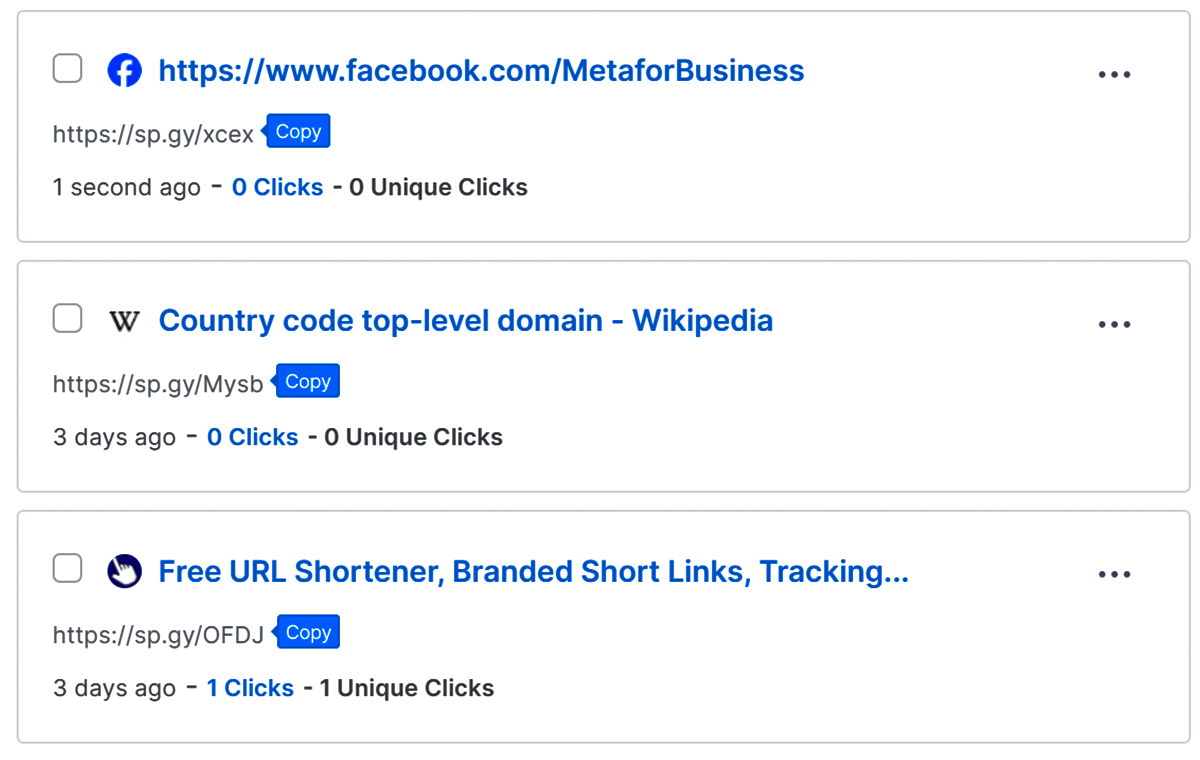
Easily manage your links
Manage all of your links in our user-friendly dashboard. Quickly edit or update links in bulk. Organize links for any purpose in our channel manager.
Tracking links for any platform
Add UTM parameters to get referral sources. Tracking pixels for conversion and retargeting. Campaign manager to measure marketing efforts.


Add your brand to each link
Create branded links and customize every link you share. Build brand awareness and rename your links whenever your want.
Use your own domain name
Use a custom domain or a branded short domain to increase engagement and boost your brand’s footprint online.
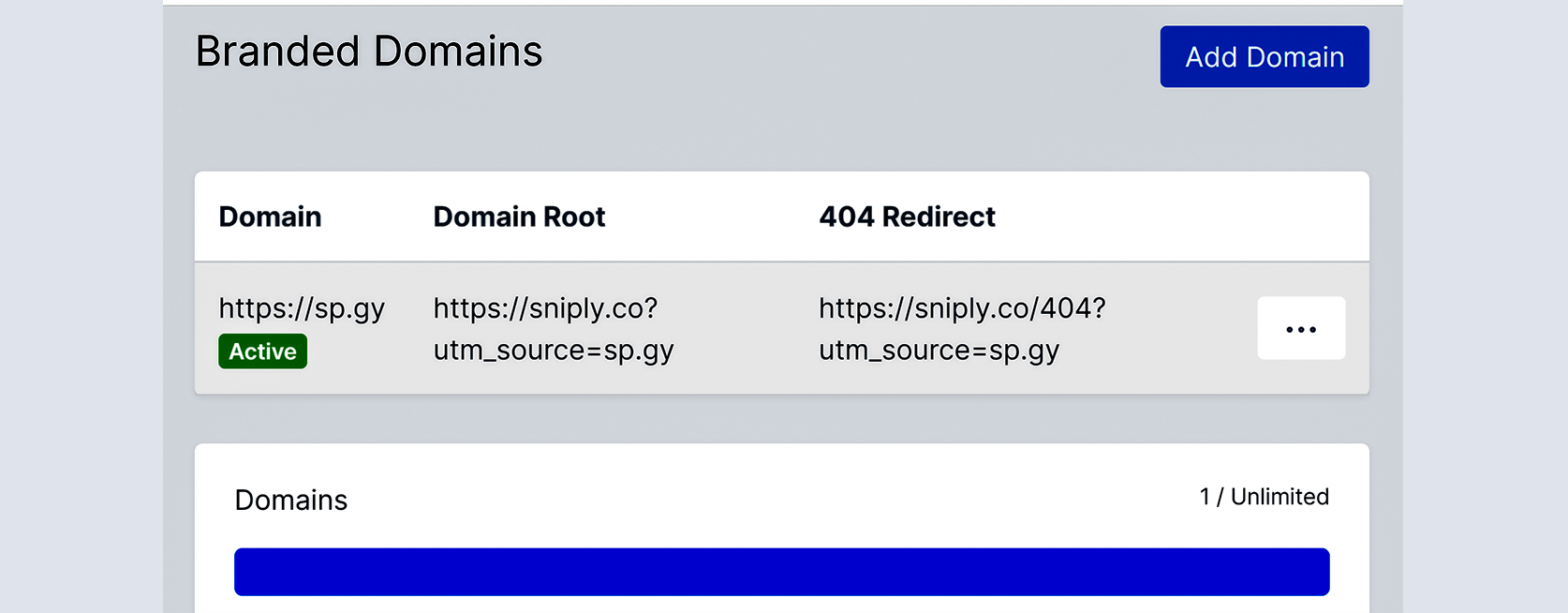
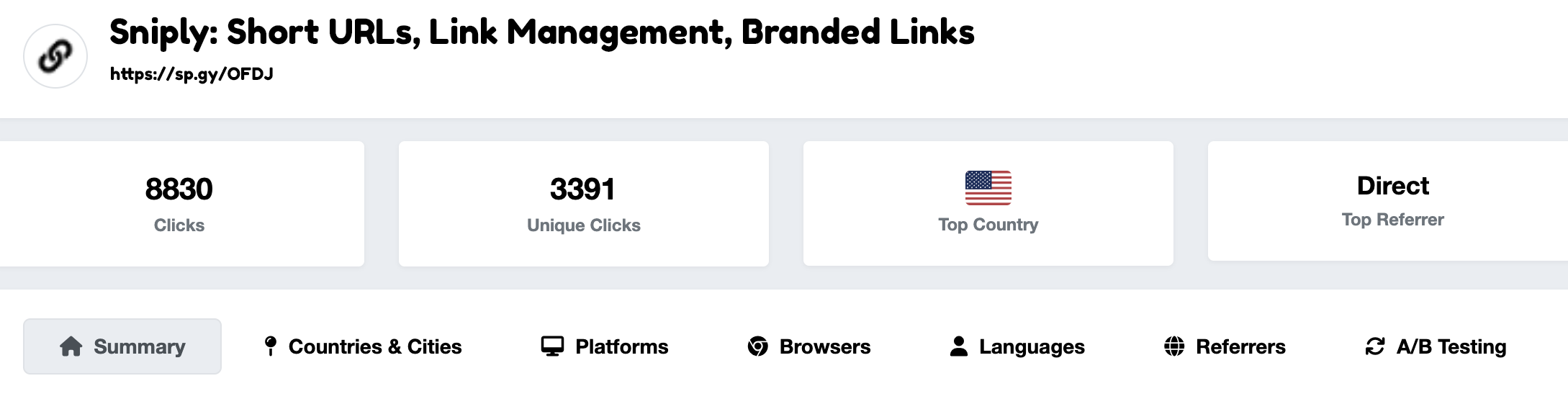
Analyze & optimize link performance
Monitor the performance and traffic of each link. Get targeting data for optimizing campaigns with real time click analytics.
Create a free bio link for social media
Create and customize your own link in bio page for free. Feature all of your content with one link and increase engagement on social media.
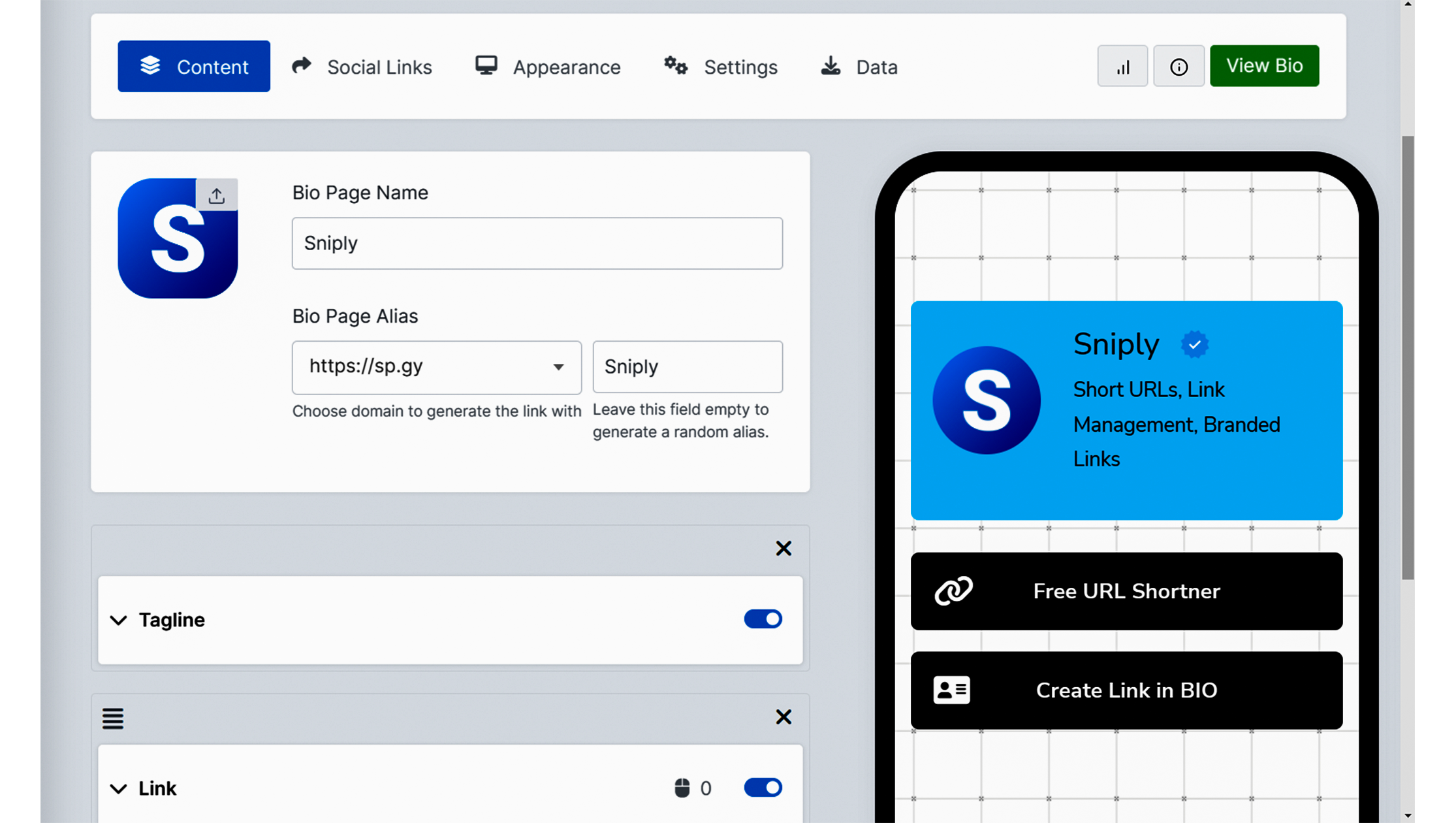

Custom & branded QR codes
QR code generator for static and dynamic visual links. Bulk QR codes for all of your campaigns. Add your logo and more customizable features.
Upload, download, & transfer files
Transfer files with protected download links. Branded download pages to host your files. Accept file uploads safely and securely.
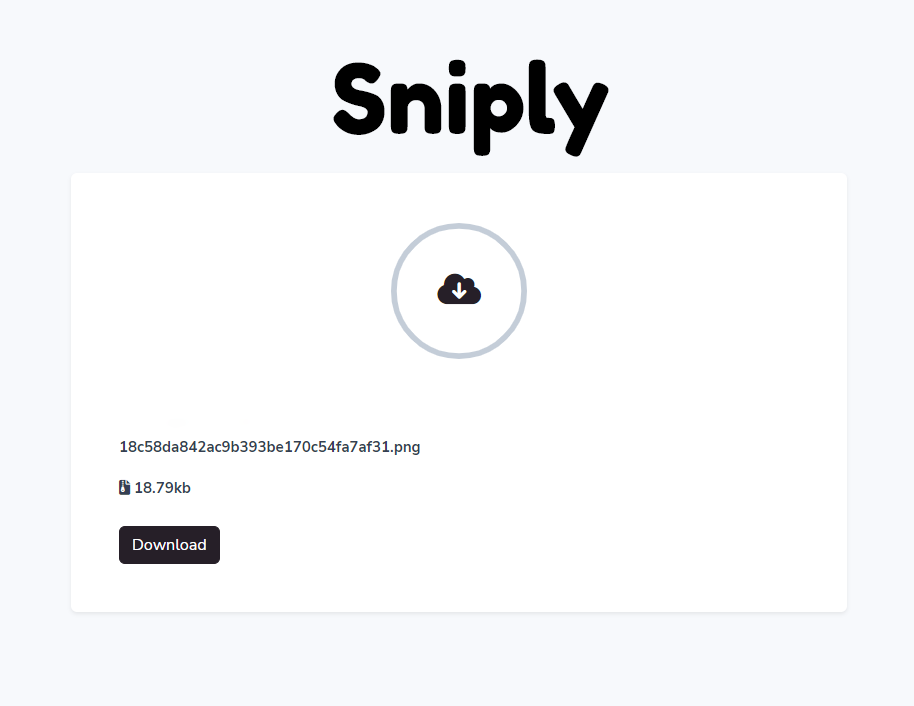
Platform
Smart links with built-in features
Turn every link into an engagement & tracking tool for your brand.
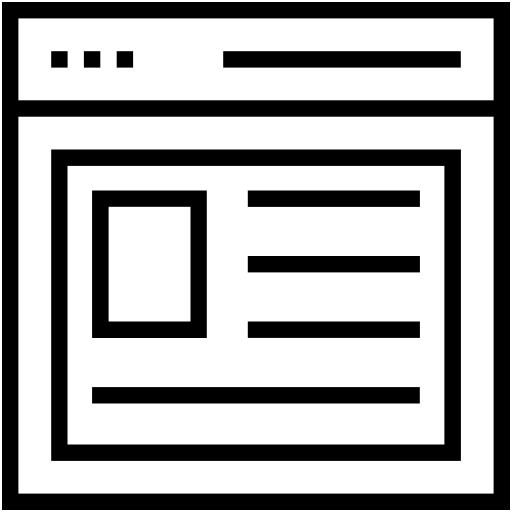
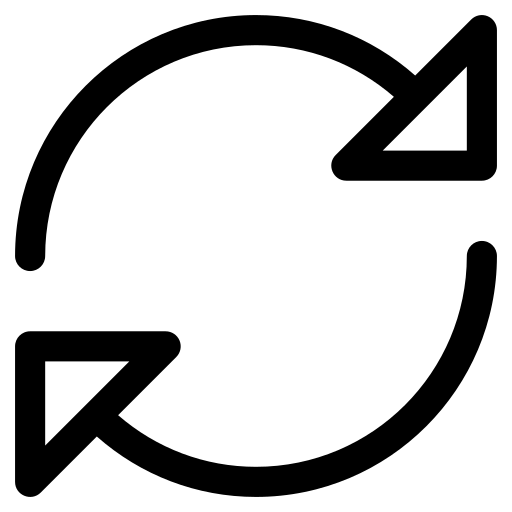
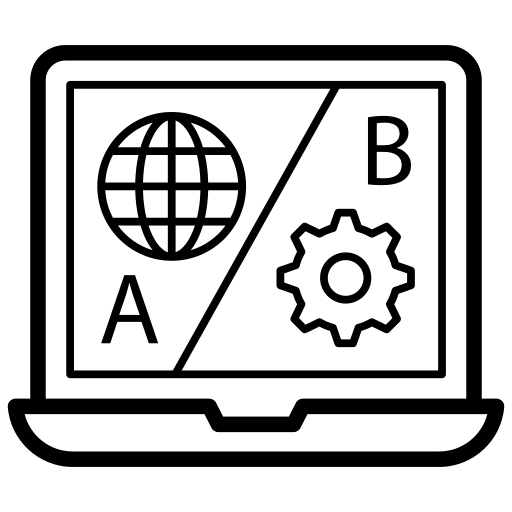
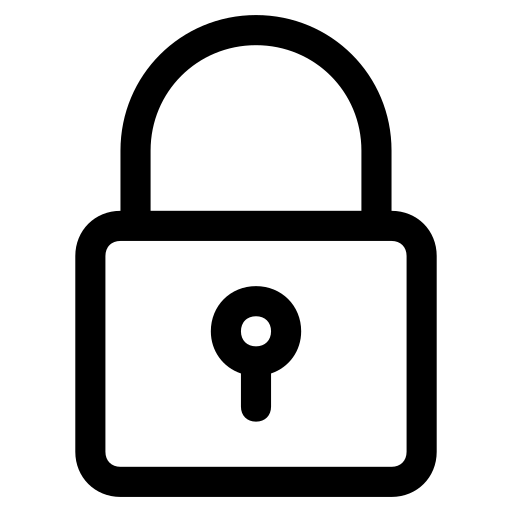
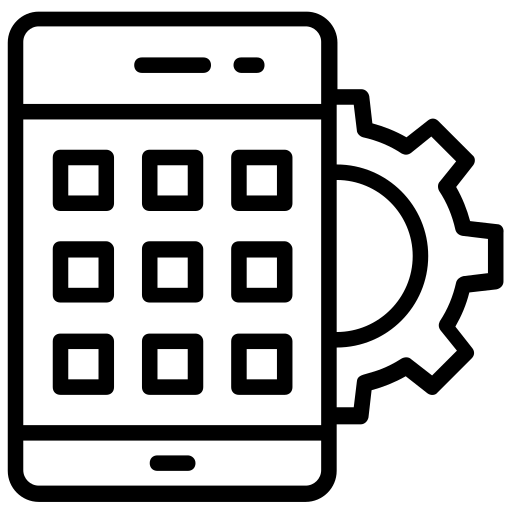
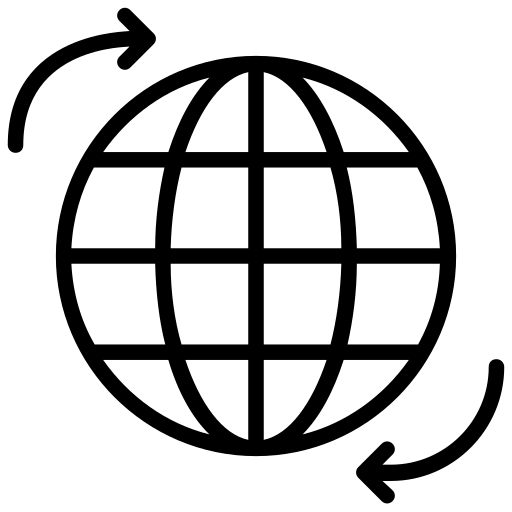
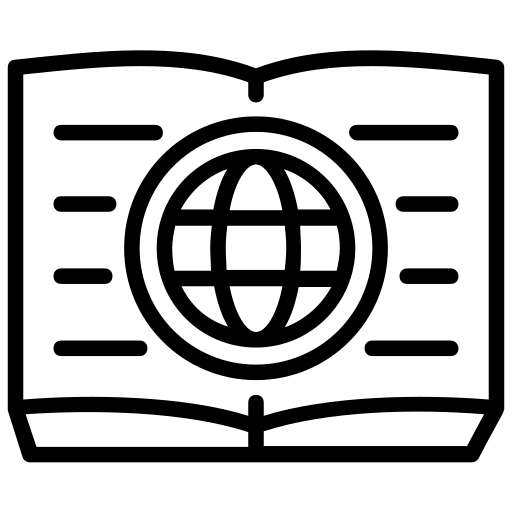
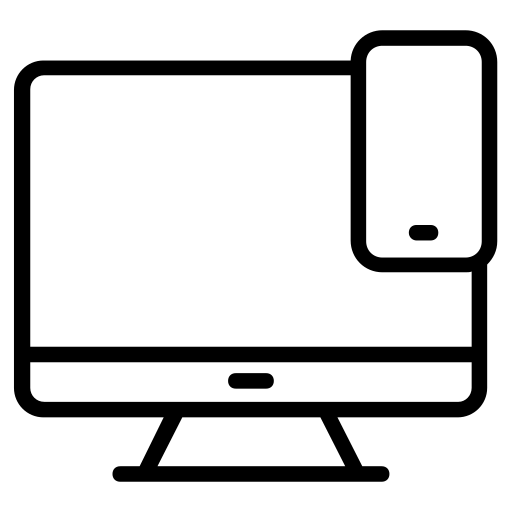
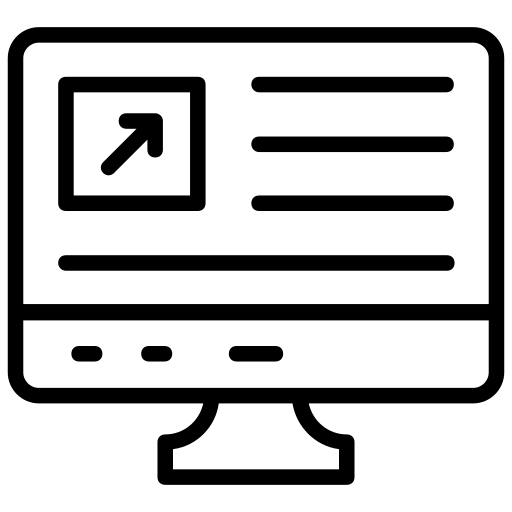
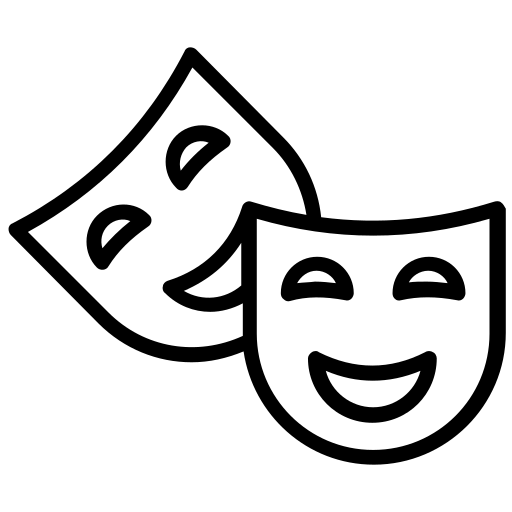
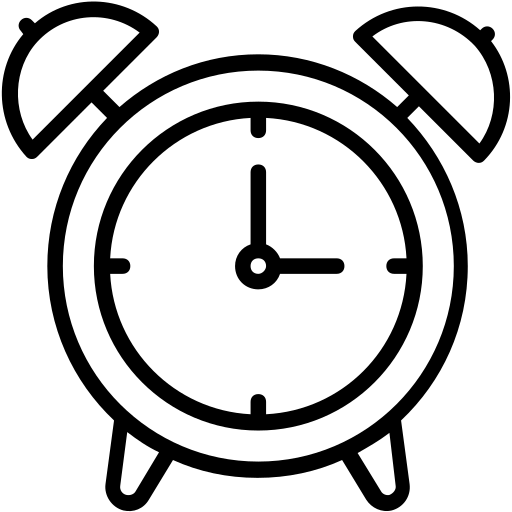
Temporary Links
Add visitor limits to a link based on duration, clicks, or a fixed expiry date.
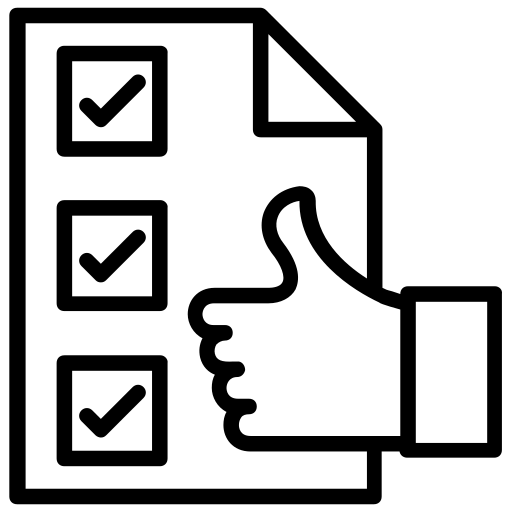
Blog
Learn more about Sniply
Check out out how-to guides, articles, and free tools.





