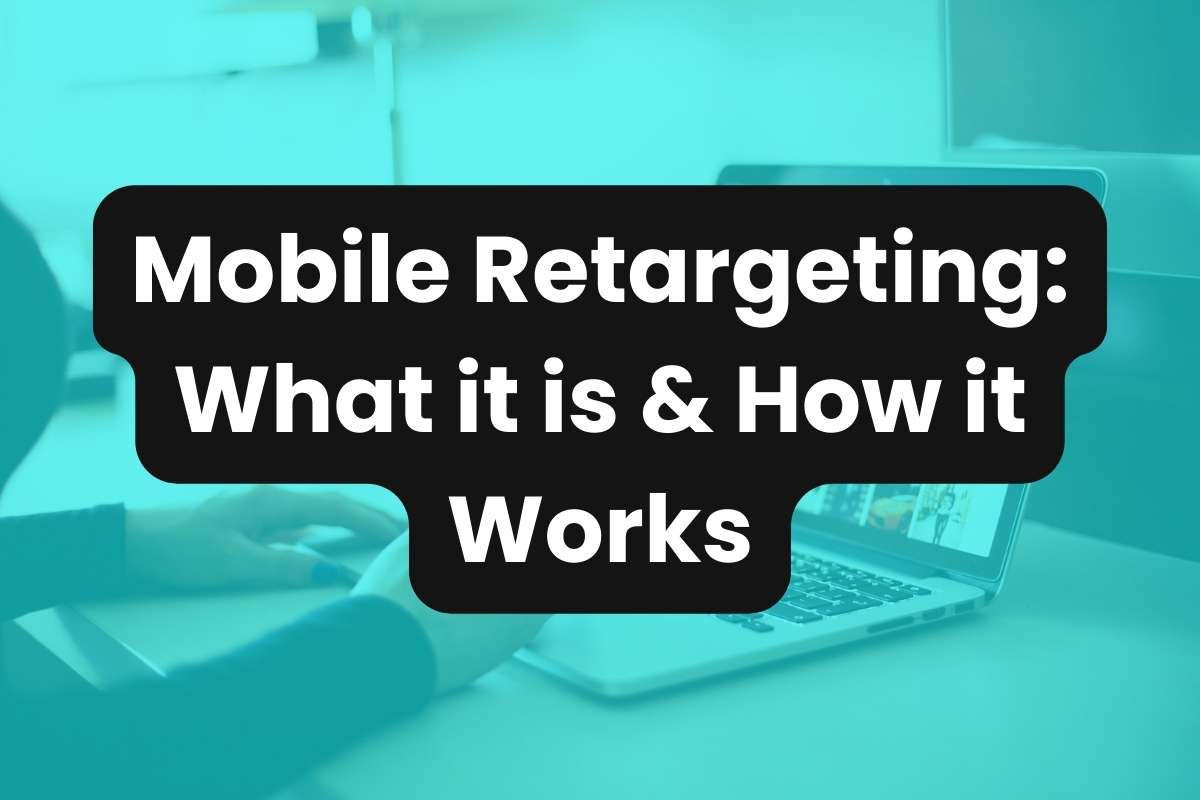In the realm of mobile marketing, mobile retargeting stands out as a pivotal strategy for re-engaging users who have previously interacted with your mobile app. But what is mobile retargeting and how does it work? This guide will break down how to advertise to mobile app users with retargeting.
What is Mobile Retargeting?
Mobile retargeting is a marketing strategy aimed at showing advertisements to previous users of a mobile app or device.
After a user navigates to a mobile app through a retargeting link on a platform like Facebook or Google, their information is tracked in order to present them with relevant ads when they revisit the platform.
How Does Mobile Retargeting Work?
Mobile retargeting operates similarly to retargeting, except that it utilizes mobile-specific links called deep links.
When a user interacts with your mobile app through a deep link, they are assigned a unique identifier through a tracking pixel.
This identifier allows you to track the user’s behavior and activities within your app or site.
Later, when the user is browsing other mobile apps or websites that support advertising, relevant, targeted ads are shown to them based on their previous interactions with your platform.
What are the Benefits of Mobile Retargeting?
Mobile retargeting offers a ton of benefits for marketers trying to boost engagement and conversions:
Enhanced User Engagement
By delivering personalized ads to users based on their past interactions, mobile retargeting keeps your brand top-of-mind and encourages continued engagement.
Increased Conversions
Targeting users who have already expressed interest in your app or website significantly boosts conversion rates, leading to higher ROI.
Cross-Device Reach
With mobile retargeting, you can reach users across various devices, ensuring seamless and consistent brand experiences regardless of the platform they’re using.
Precise Targeting
Leveraging data from user interactions allows for precise targeting, enabling you to tailor your ads to specific segments of your audience for maximum impact.
How to Set Up Mobile Retargeting Deep Links
Setting up mobile retargeting deep links is crucial for seamlessly redirecting users to specific sections of your app or website. Here’s how to do it:
- Open your Sniply dashboard and go to the link tool.
- Paste the URL you want to direct users to into the URL field.
- Click ‘Customize,’ then click ‘Pixels‘.
- Select the pixel for the platform where you’ll be advertising. (Click here if you haven’t added pixels to your account yet.)
- Next, click ‘Customize’ again, then click ‘Deep Linking‘.
- Click the switch in the next section to turn on deep linking.
- Find and enter the URLs for the app’s download page from the Apple App Store and Google Play Store.
- Add these URLs into the Device Targeting fields for each mobile device.
- Click ‘Shorten‘ to generate your retargeting deep link.