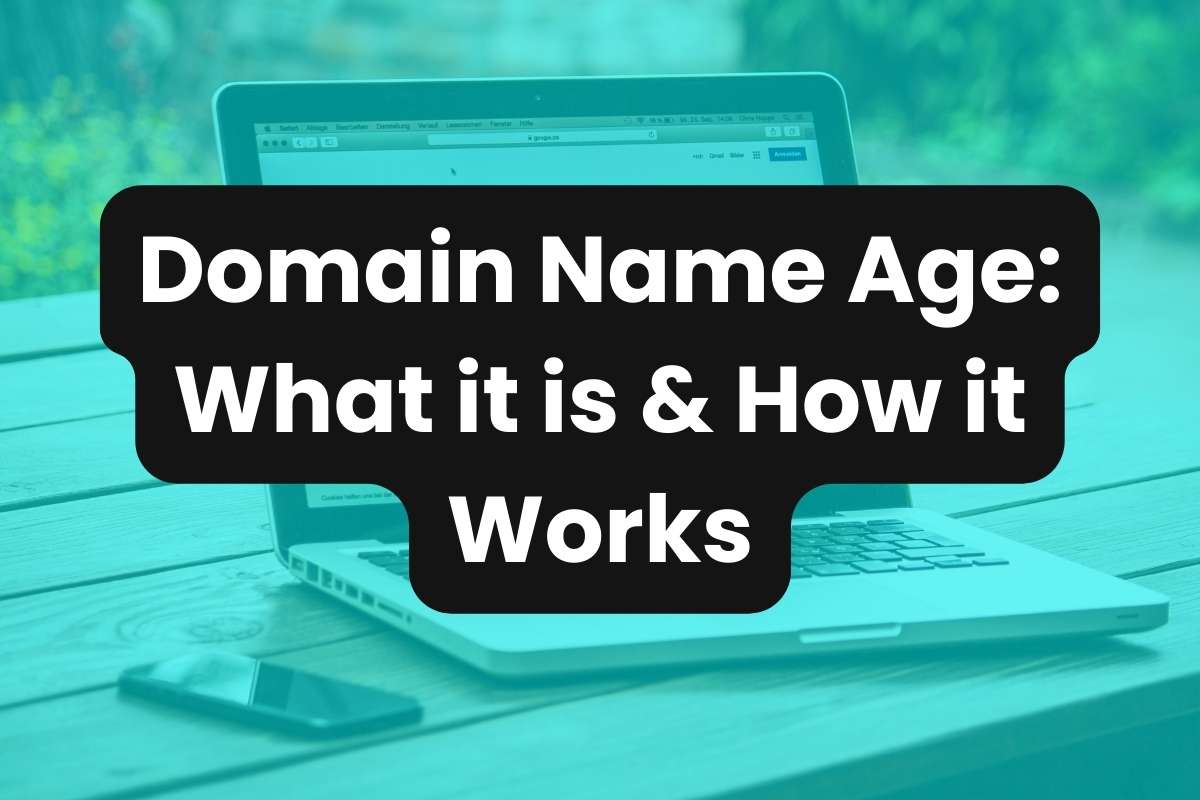Understanding domain name age, how it impacts SEO, and knowing how to check the age of a domain are crucial elements for digital marketers and website owners looking to optimize their online presence.
What is Domain Name Age?
Domain name age refers to the length of time since a domain name was registered without expiring.
This age is considered by search engines as a factor in determining the reliability and credibility of a website.
The underlying assumption is that older domains are more trustworthy than newly registered domains, having established a history and potentially a reputation over time.
How Does Domain Name Age Work?
Search engines use domain age as one of the many factors in their algorithms for ranking websites.
The rationale is that older domains have had more time to develop content, acquire backlinks, and establish authority within their niche.
An older domain is often viewed as more stable and less likely to be involved in spams practices compared to a brand-new domain, which could potentially be set up for short-term gain.
Benefits of Aged Domain Names
Beyond SEO, aged domains have many benefits to website owners:
SEO Advantage
Older domains may receive a ranking boost simply because they have been around longer. This is not a direct correlation to age alone but the likelihood that an aged domain has accumulated quality content and backlinks.
Credibility and Trust
Users and potential business partners often perceive older domains as more reliable. This perception can translate into higher trust and increased business opportunities.
Established History
Aged domains usually have a backlink profile and historical content that can contribute positively to SEO.
Quicker SEO Results
Since aged domains typically already have SEO metrics and history, it can be easier and faster to see SEO efforts take effect compared to new domains.
How to Check the Age of a Domain Name
Checking the age of a domain name is straightforward with the use of various online tools. Here’s how you can do it:
- Use WHOIS Lookup Tools: Tools like Whois.com or Domain Tools allow you to enter a domain name and view its registration and expiration date along with the domain’s age.
- Wayback Machine: This tool not only shows how long the domain has been registered but also how it looked in the past, providing insights into the historical content and changes over time.
- SEO Tools: Many SEO tools such as SEMrush or Ahrefs provide information on domain registration in their domain overview sections.
By selecting an older domain, businesses can capitalize on established trust and potentially achieve quicker SEO gains. Whether you are buying a new domain or assessing your current one, considering the domain’s age is an integral part of strategic SEO planning.